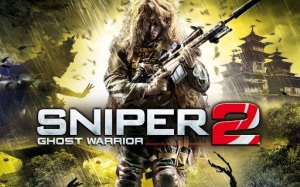Sniper is probably the most popular tactical shooter game of all times. This year, City Interactive (the publisher) released a sequel to the game series. The much projected game turned out to be a disappointment when users encountered a game package full of errors and issues. Although, the developers have address many of the reported issues, there are still some left behinds. This manuscript will address such neglected ones with a useful treatment.
Travel through the following content and spot your own concerns for their resolution.
Multiplayer Issues
Like most of the contemporary games, Sniper 2 requires to connect through network for a multiplayer game. So, if you want to get united with your friends in missions check out your internet settings. As a temporary fix, turn off your firewall just until the game session ends. Turn it back on for your security as soon as the game session ends.
Startup Crash
A frequently appearing solution for this problem, on certain discussion forums, was to uninstall the game, remove its left over files from registry using free registry cleaner, and re-install it. If you have tried that and it has not worked out for you, go to the main folder of the game, and search for the file named Sniper_86.exe. Right click this file and go to its Properties. On Compatibility tab, under the Settings area, just check the box next to Disable desktop compositions.
Black Screen
It is a misfortune, commonly observed in almost every game. In this scenario, it can be fixed by steps below.
- Go to the main folder of the game and search for the file Sniper_86.exe. Right click to access its Properties and go to the Compatibility tab. Look out for the option Always run as administrator and check the box to enable it.
- Open the Sniper Ghost Warrior folder in My Documents and locate the folder named, settings. Right click this folder and choose Delete.
- Open the Sniper Ghost Warrior folder in My Documents and search for the file Video.scr. Open this file in Notepad. Locate the Resolution line and replace the resolution with the one of your Windows settings.
Start Failed
If you are not able to start the game due to a Missing Executable file, just exit the Steam and Restart your system. Most probably, it should replace the missing/corrupt file and. Run the game again.
Settings Issue
Many users are complaining against the non-changing settings. This is a genuine problem will only be fixed by the developers. You are suggested to have patience until a fix hits the market.